Mechwarrior 3 compatibility fix for windows 7 x64 - NVIDIA
Feb 23, 2016 13:50:37 GMT
StoneWall likes this
Post by pigtroubles on Feb 23, 2016 13:50:37 GMT
I've tried cpugrabber, voodoodg, and a few other programs/solutions, but none of those worked for me
My system specs:
Windows 7 Home Premium x64 (SP1)
AMD FX-9590 4.7ghz processor
8GB RAM
and a NVIDIA GTX9 960
this is something that worked for me. The rubber banding frame rate is gone, it runs at a playable fps. The missile turret on the ledge will spawn if you jump down the ledge and stand behind it.
I can't promise anything for you, but if nothing else worked for you, it may be worth a shot.
Step 1: Install the 1.2 patch
Here are other mods if you want to try them as well. I just run the game in 640x480, seems to work the best.
all you need from this though is the 1.2 patch, download and install that.
 I have EoP's 1024x768 rez patch as well as map packs, all of which I linked here via dropbox at one time.
I have EoP's 1024x768 rez patch as well as map packs, all of which I linked here via dropbox at one time.
Here they are again:
www.dropbox.com/s/rd1aherrsyv56pk/ultraice2000plus.zip?dl=0
www.dropbox.com/s/ivdeo1nqfc9qsnx/BTech-Map.exe?dl=0
www.dropbox.com/s/yyddf7awa99xeqk/btumaps.exe?dl=0
www.dropbox.com/s/l7f955wxni97vcq/circle.exe?dl=0
www.dropbox.com/s/wl290fu6ewyfnqe/lakefront.zip?dl=0
Here is EoP's rez fix:
www.dropbox.com/s/gase7ryd8bfvetp/mech3-1024x768.zip?dl=0
It is an exe and is meant to replace the original exe, so I recommend to rename the original exe to "original.exe" and then unzip the new in to the same folder as the original and rename the new exe to the original exe name. Any paths you may have set up to the orignal exe are now broken and you must relink to the newly installed and renamed exe.
Finally here is the V1.2 patch "american version" for those that need it.
www.dropbox.com/s/h6ubwxqdpz6n3e6/mw3v12.exe?dl=0
Step 2: NVIDIA 3D settings
Open your NVIDIA Control pannel
Go to Manage 3D settings
Make sure you have selected Mech3 in the Select a program to customize dropdown
Set triple buffering OFF
Set Vertical sync Adaptive (Half Refresh Rate)
Click Apply and close nvidia control panel
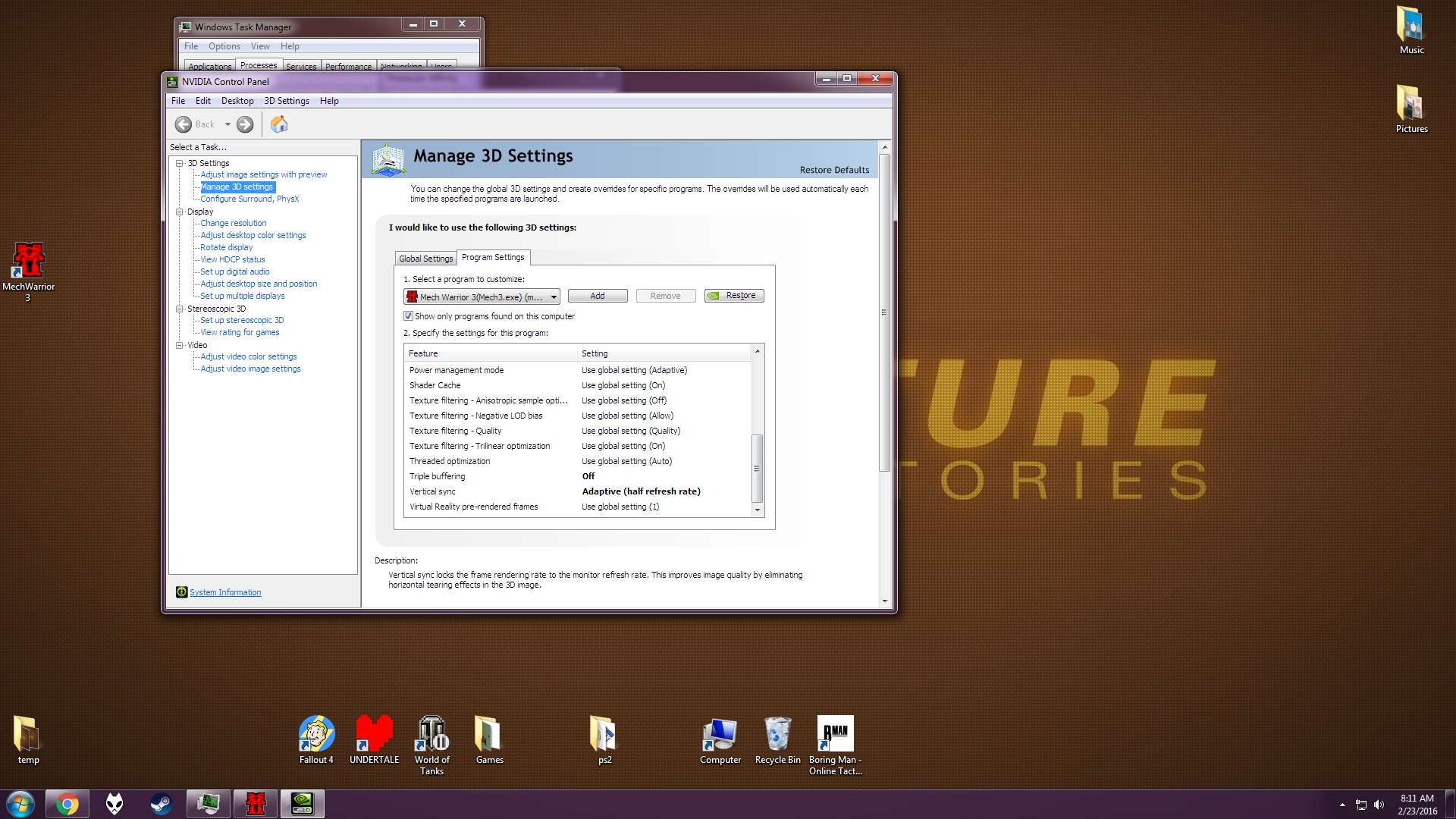
Step 3: Set CPU Priority and affinity
First, Make sure Mech3.exe is in Windows 95 compatibility mode
then, start Mechwarrior 3, let it load to the main menu.
then press Alt + Ctrl + Delete and bring up your Task Manager
Find and Right Click Mech3.exe
Go down to Set Priority and select Below Normal. A dialog box will appear asking if you are sure you want to change the priority of Mech3.exe click Change Priority. (you have to change priority each time you start the game)
Now, Right Click Mech3.exe again, however this time select Set Affinity, and select CPU0 (this is setting the game to run on a single core, the first core. I have eight cores, so it goes from cpu0 to cpu7, you may have less depending on your processor but this is irreverent)


Finally, you can try to play the game. It worked for me, so I thought I would add this to the list of solutions. maybe it will help someone more tech savvy create a fix
Please, let me know if this did or did not help you! I would appreciate the feedback.
My system specs:
Windows 7 Home Premium x64 (SP1)
AMD FX-9590 4.7ghz processor
8GB RAM
and a NVIDIA GTX9 960
this is something that worked for me. The rubber banding frame rate is gone, it runs at a playable fps. The missile turret on the ledge will spawn if you jump down the ledge and stand behind it.
I can't promise anything for you, but if nothing else worked for you, it may be worth a shot.
Step 1: Install the 1.2 patch
Here are other mods if you want to try them as well. I just run the game in 640x480, seems to work the best.
all you need from this though is the 1.2 patch, download and install that.
Here they are again:
www.dropbox.com/s/rd1aherrsyv56pk/ultraice2000plus.zip?dl=0
www.dropbox.com/s/ivdeo1nqfc9qsnx/BTech-Map.exe?dl=0
www.dropbox.com/s/yyddf7awa99xeqk/btumaps.exe?dl=0
www.dropbox.com/s/l7f955wxni97vcq/circle.exe?dl=0
www.dropbox.com/s/wl290fu6ewyfnqe/lakefront.zip?dl=0
Here is EoP's rez fix:
www.dropbox.com/s/gase7ryd8bfvetp/mech3-1024x768.zip?dl=0
It is an exe and is meant to replace the original exe, so I recommend to rename the original exe to "original.exe" and then unzip the new in to the same folder as the original and rename the new exe to the original exe name. Any paths you may have set up to the orignal exe are now broken and you must relink to the newly installed and renamed exe.
Finally here is the V1.2 patch "american version" for those that need it.
www.dropbox.com/s/h6ubwxqdpz6n3e6/mw3v12.exe?dl=0
Step 2: NVIDIA 3D settings
Open your NVIDIA Control pannel
Go to Manage 3D settings
Make sure you have selected Mech3 in the Select a program to customize dropdown
Set triple buffering OFF
Set Vertical sync Adaptive (Half Refresh Rate)
Click Apply and close nvidia control panel
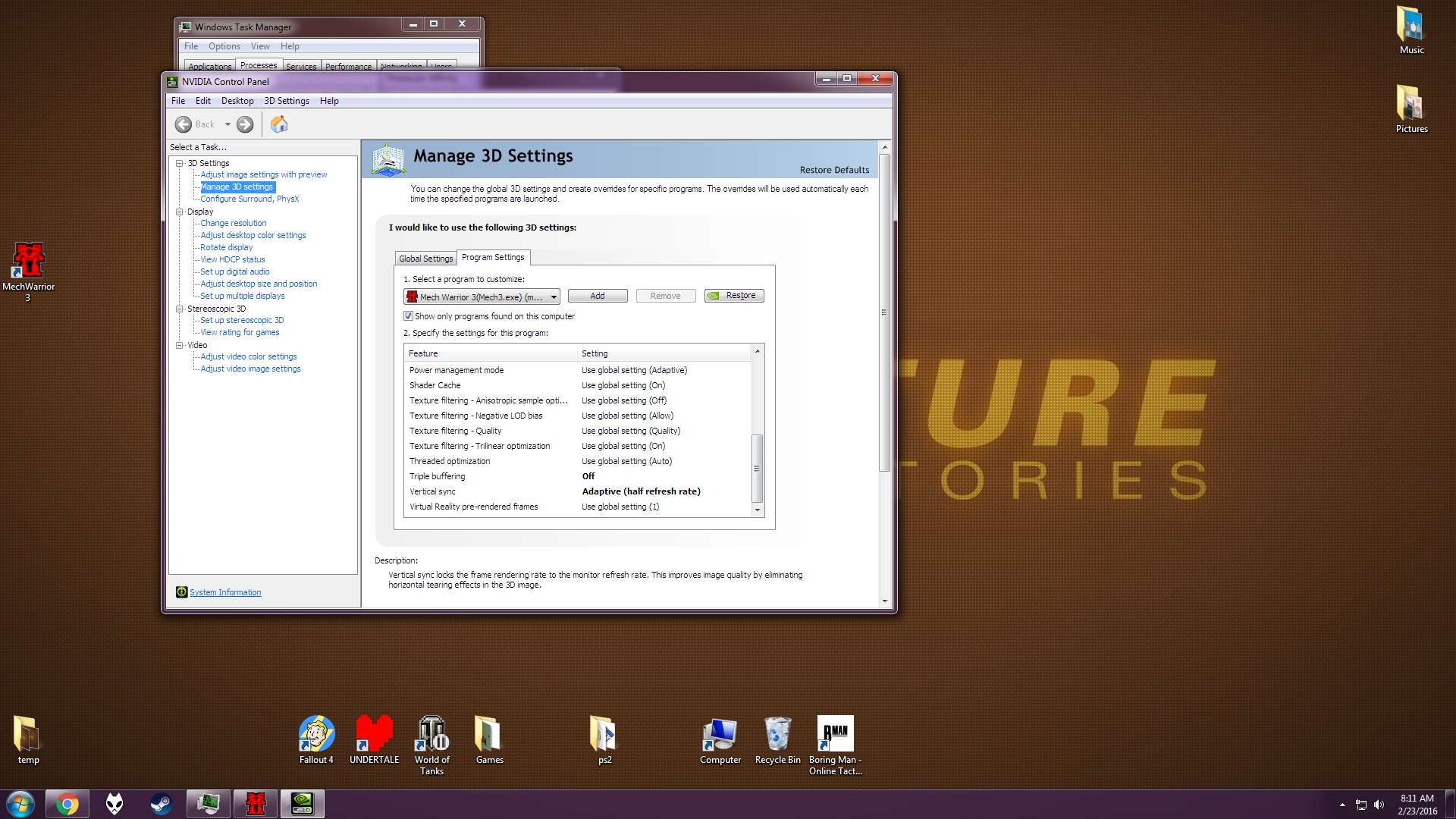
Step 3: Set CPU Priority and affinity
First, Make sure Mech3.exe is in Windows 95 compatibility mode
then, start Mechwarrior 3, let it load to the main menu.
then press Alt + Ctrl + Delete and bring up your Task Manager
Find and Right Click Mech3.exe
Go down to Set Priority and select Below Normal. A dialog box will appear asking if you are sure you want to change the priority of Mech3.exe click Change Priority. (you have to change priority each time you start the game)
Now, Right Click Mech3.exe again, however this time select Set Affinity, and select CPU0 (this is setting the game to run on a single core, the first core. I have eight cores, so it goes from cpu0 to cpu7, you may have less depending on your processor but this is irreverent)
Finally, you can try to play the game. It worked for me, so I thought I would add this to the list of solutions. maybe it will help someone more tech savvy create a fix

Please, let me know if this did or did not help you! I would appreciate the feedback.



